Requirements:
Google Dorks
Code:
ext:sql intext:@hotmail.com intext:e10adc3949ba59abbe56e057f20f883e
Code:
ext:sql intext:"INSERT INTO" intext:@hotmail.com intext:password
Code:
ext:sql intext:@hotmail.com intext:password
Online hash cracker
http://www.h4ckforu.com/md5/
Ok lets begin:
Lets go to [URL="http://www.google.com/"]http://www.google.com/[/URL] and paste one of our dorks
[URL="http://img820.imageshack.us/img820/6850/97397719.jpg"][/URL][URL="http://img820.imageshack.us/img820/6850/97397719.jpg"]
http://img820.imageshack.us/img820/6850/97397719.jpg
Select one of displayed pages,as you see we now have a bunch of email accounts+ hashes
[URL="http://img842.imageshack.us/img842/2601/81283776.jpg"][/URL][URL="http://img842.imageshack.us/img842/2601/81283776.jpg"]
http://img842.imageshack.us/img842/2601/81283776.jpg
I selected a random account
"zhaokailun92@yahoo.com.cn"
d2491b289b6be1fd0bb0c8d60e053d3d
[URL="http://img823.imageshack.us/img823/8707/53326337.jpg"][/URL][URL="http://img823.imageshack.us/img823/8707/53326337.jpg"]
http://img823.imageshack.us/img823/8707/53326337.jpg
As you see we just hacked our fist account:
Email:zhaokailun92@yahoo.com.cn
Password:19920707
Its very easy,have fun and enjoy unlimited account













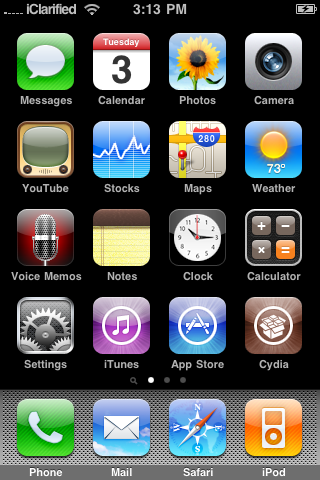
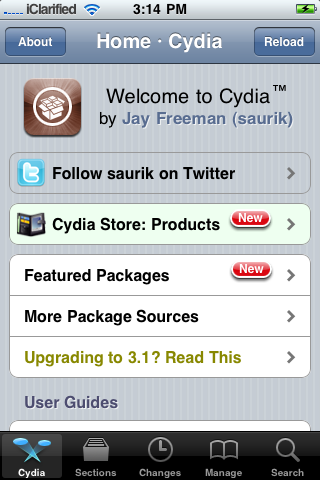

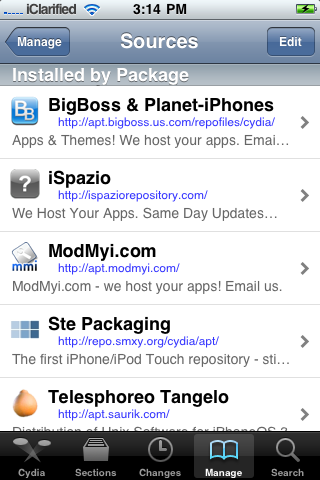
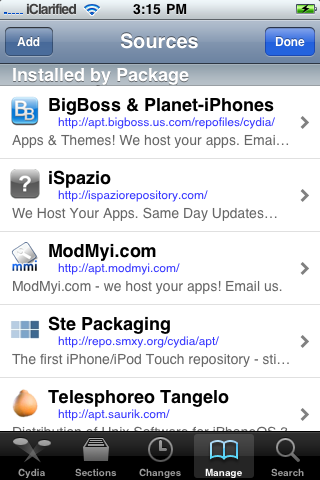
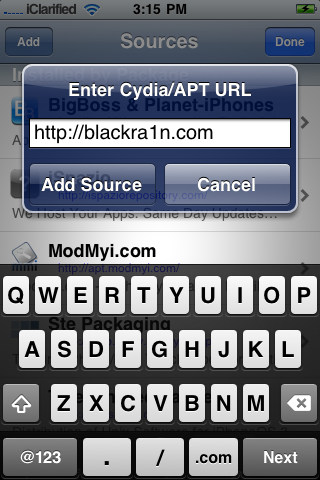
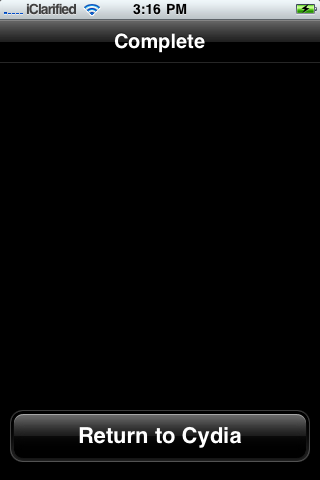

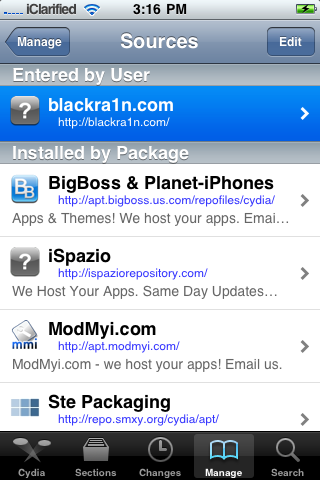
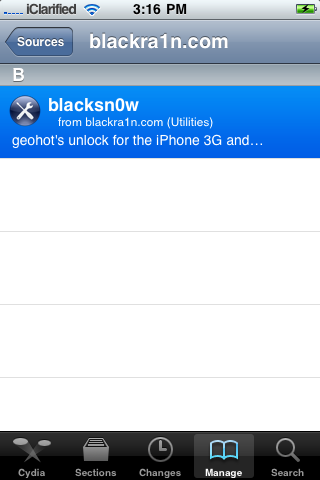
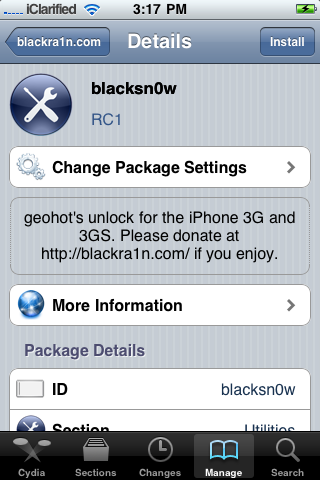

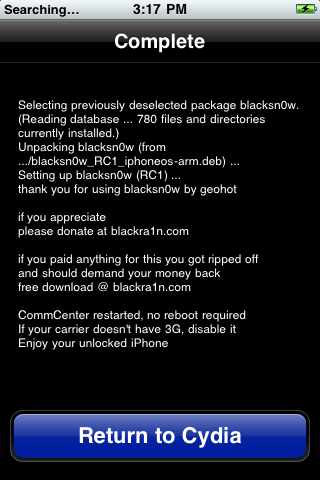
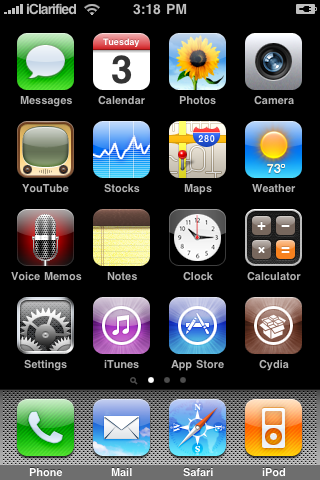
![[Image: 92564171.jpg]](http://img413.imageshack.us/img413/3499/92564171.jpg)
![[Image: 78831054.jpg]](http://img819.imageshack.us/img819/5505/78831054.jpg)
![[Image: op2wo.jpg]](http://img199.imageshack.us/img199/5287/op2wo.jpg)
![[Image: fine2.jpg]](http://img806.imageshack.us/img806/8432/fine2.jpg)
![[Image: fineh.jpg]](http://img213.imageshack.us/img213/5835/fineh.jpg)
![[Image: asm.gif]](http://img137.imageshack.us/img137/9963/asm.gif)