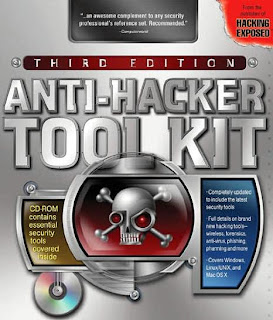Transferring database from one system to another is always a headache regardless of how big or small the migration scale is. Therefore, database managers, generally, look out for a simple tool which can perform export and import operations with all the variations involved. If you’re planning to migrate data from Access to MySql, you’d probably have a lot methods in mind to port databases. Before implementing any of them, try MS Access to MySQL. It is an ingeniously simple utility to quickly port Access database to user-defined MySql database. While it supports a wide range of database formats, including, MDB, MDE, ACCDB, and ACCDE, it shows MySql database hierarchy to choose the destination database path. Furthermore, password protected (encrypted) databases can also be exported on the fly without having to decrypt them.
It allows two transfer modes – Direct transfer and Dump file creation. In direct transfer mode, you need to enter the host address, port, DB username and password along with DB name where data has to be directly ported, optionally, you can choose a local location to create SQL dump file for importing it later.
It has a simple wizard with 3-4 steps for transferring data. In the first step specify source database, second step refers to choosing transfer type. Depending upon the type, it will ask you to choose options in latter steps. In direct transfer mode, enter the all required information for establishing connection, specify DB name, and pick out the storage engine.

In the last step of direct transfer, it will ask you to choose some database transfer-related options, such as, Transfer indexes and records, Include column list in INSERT, create tables, and so on. Depending upon the requirements, select the appropriate options and click Run Now to begin the process.

Creating Sql Dump file needs nothing except specifying the target location where you want to save the Sql file. After the transfer is completed, it is recommended to thoroughly verify the the database migration including all the included tables with indexes to prevent any conflicts in the future. It works on Windows XP, Windows Vista, and Windows 7.
Download MS Access to MySQL
It allows two transfer modes – Direct transfer and Dump file creation. In direct transfer mode, you need to enter the host address, port, DB username and password along with DB name where data has to be directly ported, optionally, you can choose a local location to create SQL dump file for importing it later.
It has a simple wizard with 3-4 steps for transferring data. In the first step specify source database, second step refers to choosing transfer type. Depending upon the type, it will ask you to choose options in latter steps. In direct transfer mode, enter the all required information for establishing connection, specify DB name, and pick out the storage engine.

In the last step of direct transfer, it will ask you to choose some database transfer-related options, such as, Transfer indexes and records, Include column list in INSERT, create tables, and so on. Depending upon the requirements, select the appropriate options and click Run Now to begin the process.

Creating Sql Dump file needs nothing except specifying the target location where you want to save the Sql file. After the transfer is completed, it is recommended to thoroughly verify the the database migration including all the included tables with indexes to prevent any conflicts in the future. It works on Windows XP, Windows Vista, and Windows 7.
Download MS Access to MySQL