Gmail Backup is all that freeware to backup your Entire Gmail Inbox into your hard drive without any pain. You should activate IMAP on your Gmail account to make this application run
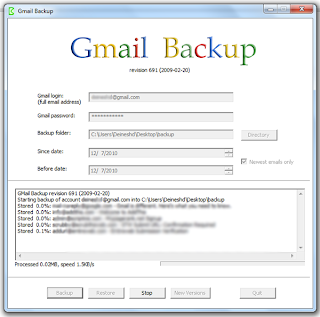
You can download Gmail backup for absolutely free. It is available for both Windows and Linux platforms. Linux users should install wxPython package to make this freeware run on Linux.
After installation just open the application and configure the options to start download. Enter your full email address in the Gmail Login field and password in the Gmail password field. Select directory for your backup and select the time period of which you want to download emails. Then click ‘Backup’ button and let the download began.
Backup Gmail not just only got feature to download your entire Gmail Inbox but also allows you to restore your downloaded Inbox later. It means you can also migrate your Gmail Inbox to different Gmail account easily.
I have used cybergoldenhacker quite a number of times and he has never disappointed me..He does all types of mobile hack get unrestricted and unnoticeable access to your partner/spouse/anybodies facebook account,email,watsapp,textmessages.He also makes changes in any database/website such as your college/university grades..Getting the job done is as simple as sending an Email to cybergoldenhacker at gmail dot com and stating what you want to do
ReplyDeleteThanks.